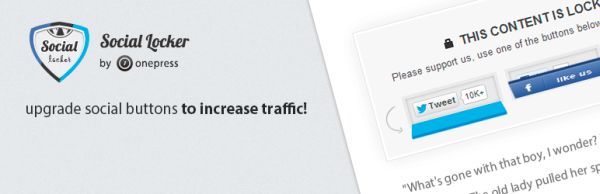The social share and commenting plugins are too useful when you run a WordPress website. They give the opportunity to your visitors to share the articles they like and to discuss with the article’s Author. Today i share with you this list of 10+ best social wordpress plugins that you can use on your Blogs. If you know other so don’t hesitate to share your thought on the comment area.
Best Social WordPress Plugins
1- Thank Me Later
Thank Me Later sends ‘thank you’ emails to your commenters. Simply write a message saying thanks and it will be emailed after a time of your choice — 5 minutes, a day, a month, whenever!
2- OnePress Social Locker
Social Locker is a set of social buttons and a locker in one bottle. It allows you to lock a part of content on a web page until a user clicks one of the social buttons (Facebook Like, Tweet Button, Google +1) and help you to get more likes/tweets/+1s, traffic and customers!
3- Digg Digg
With Digg Digg by Buffer, you have an all in one social sharing plugin for your blog. Display all social sharing buttons nicely on your blog and make it look amazing, just like Mashable.
4- Shareaholic
Three powerful apps to amplify your content and create conversations, across the web. Shareaholic has proven time and time again to be an extremely useful and successful tool in getting your readers to actually discover and submit your articles to numerous social bookmarking sites.
5- Clickdesk Live Chat
Besides being the fastest live chat service, ClickDesk also allows web visitors to click to call and voice chat with you directly from browser or by dialing our local access numbers available in 40+ countries. Manage your emails & offline chats with the new integrated help desk. Agents can now answer live chats and calls from online agent panel, Google talk or Skype.
6- Embed Facebook
Embed Facebook lets you embed various Facebook objects (album, event, group, note, photo, or video) in a post or page. You just need to paste the URL of a Facebook object anywhere in a post or page, the plugin will automatically embed it for you. Check “Screenshots” for how the embedded objects look.