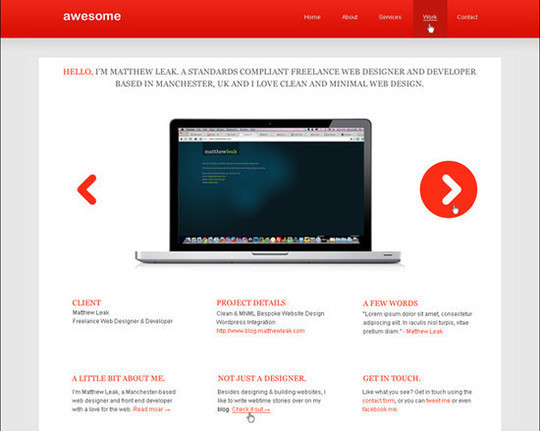It’s no secret that people are now more reliant on their mobile devices than ever before, and with that reliance on the online world there has been a whole new crop-up of jobs and careers. One that has continued to increase in popularity year after year is that of blogging. Where it used to be that blogging was nothing more than a person’s web log, today a blog can mean all different kinds of things and can even be a powerful marketing tool.
If you happen to be a blogger yourself and you’re looking for a way to up your game and be more effective than ever, then you may want to look into the various dictation tools available. These tools can make taking notes and keeping track of ideas and research easier, faster, and more streamlined. Here are some of the best dictation tools out there that bloggers can make use of.
Your Mobile Device’s Built-In Voice Assistant

Whether you have an Android or an iPhone, there’s a good chance that it has a built-in voice assistant that is able to take notes and allow you to dictate. On Android phones you can typically use the Google Assistant whereas on iPhones you can rely on Siri. But what happens if you’ve got an older device such as the popular iPhone 4.
It’s not unusual to still be using an older iPhone since they tend to last rather well and are very expensive when they are new. Unfortunately, the older they are, the more likely it is that you won’t have Siri. How to get Siri on an iPhone 4 doesn’t have to be difficult. While the phone didn’t initially come with Siri built in, you can actually still install it.It’s going to require jailbreaking your phone, but with just a few steps you’ll be on you way to getting Siri.
Cortana:a Powerful App that Recognizes Eight Languages
Cortana is another powerful and popular dictation option. This app features personalized interactive dictation that is free for you to use. Where it was originally built to work with Windows desktop and mobile devices, you can now also use it with Android devices. Use this app to take notes, send text messages, create lists, and more. When you ask Cortana to save your note, you can then add dictated text to OneNote, making it easy to access later on.
Dragon Naturally Speaking – Take a Specialized Approach
If an app isn’t going to cut it for you, then it may be worth your time to look into dedicated dictation software. There are tons available on the market and your computer likely came pre-installed with software that you can use. For example, there is Apple Dictation for iOS desktops and Windows Speech Recognition for Windows desktops. Both of these are free.
If you’re willing to spend some money, then you can invest in the Dragon NaturallySpeaking software. This one boasts hands-free workflows and has an accuracy rate of only one word wrong in 250 words spoken.
Making Your Life as a Blogger Easier
These dictation tools can make your life as a blogger a whole lot easier and more effective, giving you an easy and accurate way to dictate notes, content, and ideas whenever they strike.