You want to allow users to submit posts on WordPress, but you need also to take a control on the submited content ? so follow this wordpress tutorial we created and which will guide you to rich this goal.
Remember that you can require user registration if you want. You will get to moderate the user-submitted content like comments and approve them only if you like it.
Allow Registered Users To Submit Posts
WordPress comes with built in user roles and capabilities which allows you to run a multi-author WordPress site. Users can register on your site and create content using WordPress admin interface with limited capabilities.
To enable user registration go to Settings » General, check Any one can register next to Membership option. Choose Author or Contributor as the default user role.
To let users know that they can register, go to Appearance » Widgets and drag and drop Meta widget to a sidebar.
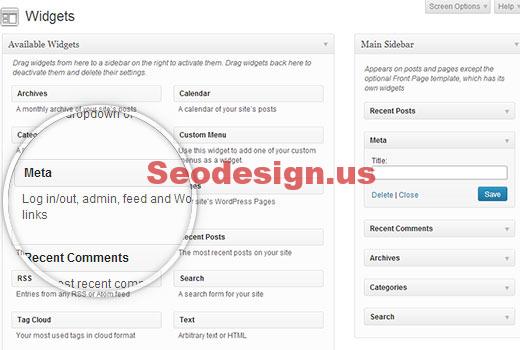
Allow Users to Submit Posts Without Registering
Many website owners do not like to complicate things by allowing users to access the WordPress admin area. In this case, you would need a solution that allows users to submit their content directly from the front-end of your website.
First thing you need to do is install and activate User Submitted Posts plugin. After activating the plugin, go to Settings » User Submitted Posts to configure the plugin.
On the settings page, under the options you can configure exactly what you want users to add. You can select the fields you want to appear on the submission form and hide any field that you don’t want users to see. You can choose a default author for all user submitted content. We would recommend that you create a new Guest User on your WordPress site and assign all user submitted posts to that user.
You can also allow users to upload images and set a limit for number of images and maximum image size. You can even set a user uploaded image as the featured image.
To display the content submission form, you need to create a new post or page. Give it a title and paste this shortcode where you want to display the submission form:
[user-submitted-posts]





