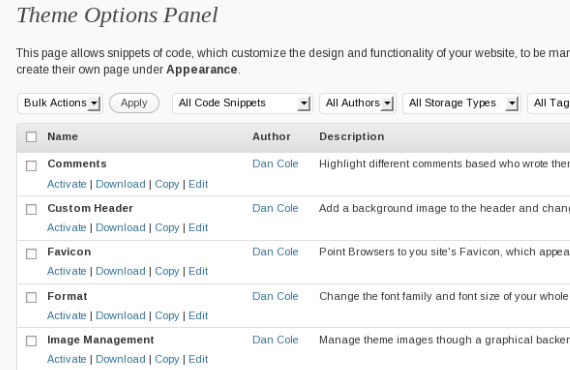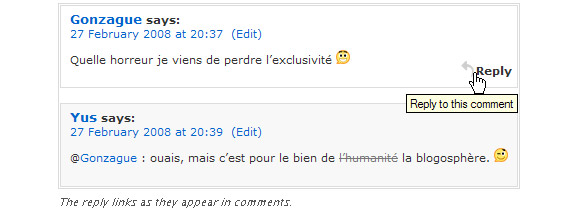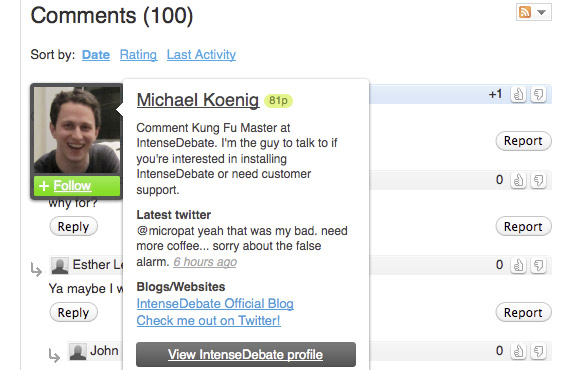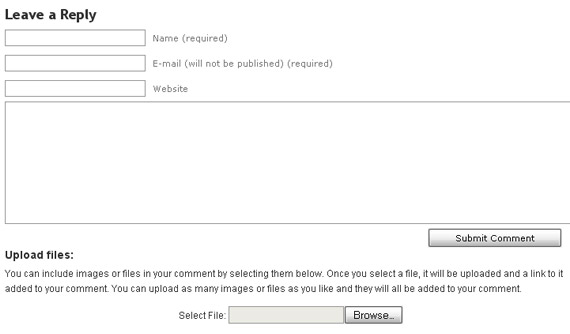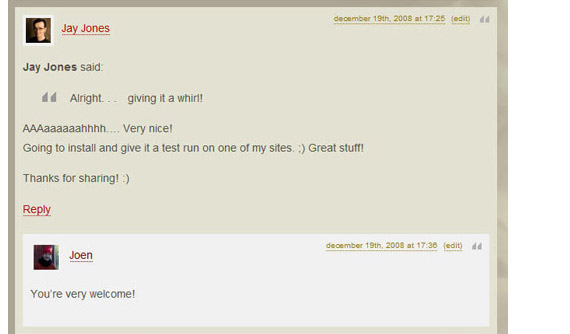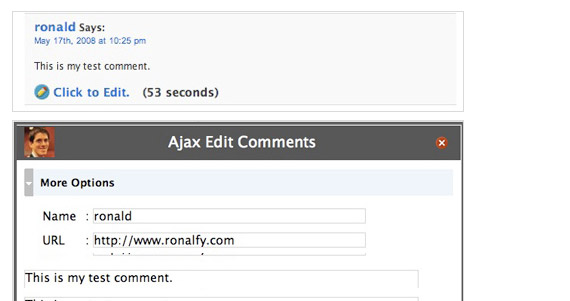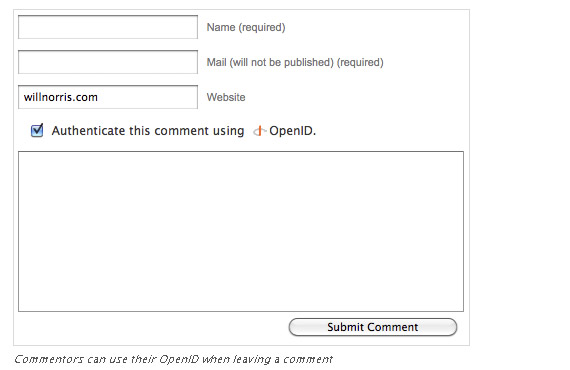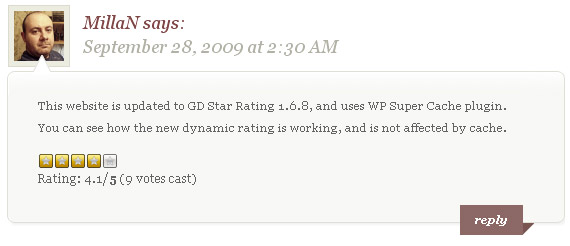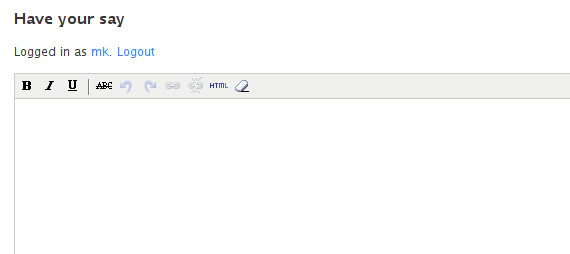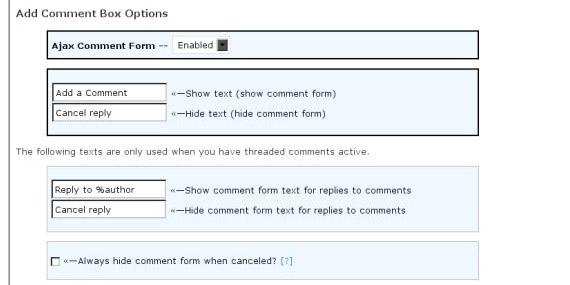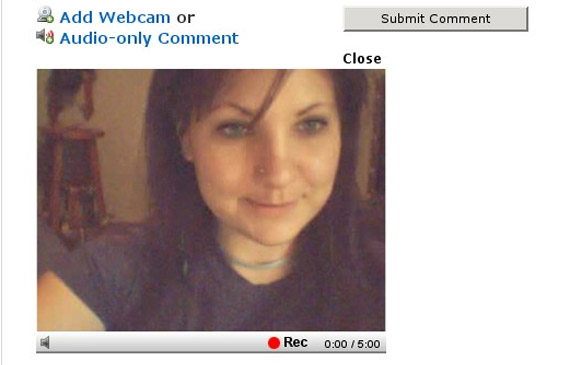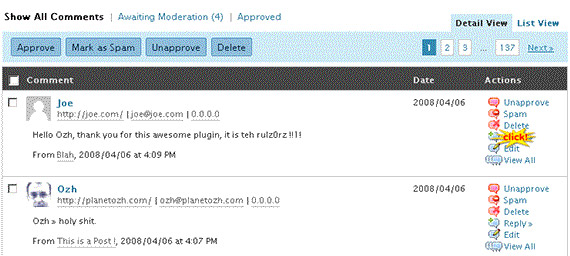30+ free wordpress comments plugins that you must have on your wordpress blog website, the comments are often just as important and they create valuable discussion but the default WordPress comment box is simplistic that’s why we selected this amazing wordpress comments plugins to secure and style your blog.
Theme Options
This plugin manages theme customization. Everything is managed in the WordPress Backend. Code snippets can be activated, copied, created, deactivated, deleted, edited, and uploaded. For comments you can highlight different comments based who wrote them and where they are, also nice feature to automatically add “about author” section.
@ Reply
This plugin allows you to add Twitter-like @reply links to comments. When clicked, those links insert the author name and a link to the comment you are replying to in the textarea.
Gravatar Signup
This plugin inserts a checkbox into the comment form for users who don’t have a Gravatar (based on the e-mail they typed in). If they check the box and submit their comment, it will initiate the first step of signing up for Gravatar, on their behalf. They’ll receive an e-mail directly from Gravatar and will have to follow the instructions there to complete the process.
IntenseDebate Comments
IntenseDebate Comments enhance and encourage conversation on your blog or website. Custom integration with your WordPress admin panel makes moderation a piece of cake. Comment threading, reply-by-email, user accounts and reputations, comment voting, along with Twitter and friendfeed integrations enrich your readers’ experience and make more of the internet aware of your blog and comments which drives traffic to you!
Easy Comment Uploads
This plugin allow your visitors to attach images or other file to their comments as easily as possible.
Quote Comments
This plugin adds a tiny link that says “Quote” on each comment on your posts. Click it, and the contents of the comment is copied to the comment area, wrapped in blockquote tags. It’s even compatible withMCEComments plugin.
SEO Super Comments
For each user comment plugin will create a new dynamic page on the blog, holding the actual comment information. This page will not actually exist in WordPress database, but we will create it dynamically using a WordPress plugin.
What we instantly get in this way is big jump in site’s index visible to search engines. This is possible because blog comments are crawl-able, index-able and most importantly rank-able content. Also meaning you will start to get search engine traffic for the context of the comment.
Tango Smileys Extended
Smileys in comments is also supported, and may be inserted using the standard emotion shorthand or through the CTI interface introduced in TSE 2.0.1b.
Disqus
Disqus (dis·cuss • di(-sku(s’) is all about changing the way people think about discussion on the web. We’re big believers in the conversations and communities that form on blogs and other sites.
WP Ajax Edit Comments
WP Ajax Edit Comments (for WP 2.5+) allows users and admins to edit comments on a post. Users can edit their own comments for a limited time, while admins can edit all comments.
OpenID
OpenID is an open standard that allows users to authenticate to websites without having to create a new password. This plugin allows users to login to their local WordPress account using an OpenID, as well as enabling commenters to leave authenticated comments with OpenID. The plugin also includes an OpenID provider, enabling users to login to OpenID-enabled sites using their own personal WordPress account. XRDS-Simple is required for the OpenID Provider and some features of the OpenID Consumer.
GD Star Rating
GD Star Rating plugin allows you to set up rating and review system for posts, pages and comments in your blog. I featured this plugin some time ago already, but this is totally related to comments.
Comment Rating
Allows visitors to rate comments in Like vs. Dislike fashion with clickable images. Poorly-rated & highly-rated comments are displayed differently.
Twitter Avatars In Comments
Self explaining comment title, plug-in that uses Twitter to show avatars in comments in WordPress blogs.
SI CAPTCHA for WordPress
Adds CAPTCHA anti-spam methods to WordPress on the comment form, registration form, login, or all. In order to post comments or regiser, users will have to type in the phrase shown on the image. This prevents spam from automated bots. Adds security. Works great with Akismet. Also is fully WPMU and BuddyPress compatible.
TinyMCEComments
This plugin turns the comment field from a primitive into a WYSIWYG editor, using the internal TinyMCE library bundled with WordPress 2.0 or up, without the need of another separate installation. Functions that only available to writers like adding images were removed and will not show up in the toolbar.
CommentLuv
This plugin will visit the site of the comment author while they type their comment and retrieve a selection of their last blog posts, tweets or digg submissions which they can choose one from to include at the bottom of their comment when they click submit.
SEO Smart Links
SEO Smart Links can automatically link keywords and phrases in your posts and comments with corresponding posts, pages, categories and tags on your blog.
Further SEO Smart links allows you to set up your own keywords and set of matching URLs. Finally SEO Smart links allows you to set nofollow attribute and open links in new window.
WP No External Links
Mask all external links to internal! In your own posts, comments pages, authors page… It does not change anything or write to base – just processes output.
Greg’s Threaded Comment Numbering
This plugin numbers your comments sequentially and hierarchically, with full support for the new comment features available in WordPress 2.7 and later — including threading, paging, and your choice of ascending or descending date order.
WP-SpamFree Anti-Spam
An extremely powerful WordPress anti-spam plugin that eliminates blog comment spam, including trackback and pingback spam. Finally, you can enjoy a spam-free WordPress blog! Includes spam-free contact form feature as well.
Live Comment Preview
Live Comment Preview is the simplest way to get live comment previews on your site. Simply activate the plugin -That’s it! This plugin uses only client-side Javascript to format a preview, it does not make any Ajax requests to the server. This provides a smooth live preview as you type.
AJAXed WordPress
AWP’s basic features include inline paginated posts, inline comments, threaded comments, the ability to submit comments with AJAX, pagination of your homepage, live comment preview and much more, but it does not, however, force you to use any feature, and it also allows all aspects of the plugin to be easily customized through a single Administration panel. It also has special features that will ensure compatibility with many other plugins.
Ajax Comment Posting
There are many comment-related plugins in WordPress plugin directory. However, if you’d like to find just a simple comment-posting Ajax plugin, you won’t find any. That’s why I developed a simple and small (5kB) yet functional Ajax Comment Posting (ACP) plugin. Not only will it post your comment without refreshing the page, but it will also make sure that you’ve filled all the form fields correctly.
Riffly Webcam Video Comments
Riffly is a free service that easily plugs into your site allowing visitors to create video and audio comments.
Ozh’ Absolute Comments
Absolute Comments is a comment manager plugin that lets you instantly reply to comments, either from the original Manage Comments administration page, or from the email notification, without the hassle of visiting the post first.
NoFollow Free
This WordPress plugin remove the “nofollow” attribute from your wordpress blog’s comments (precisely from the author’s links) and/or from the comments text links and it inserts (if you want) an image band at the top of your pages with the phrase: “NOFOLLOW FRE” to encourage your users to submit comments. The last release includes new options to replace the nofollow only when the author posted X comments before and put back the nofollow when some blacklisted words are matched. The replacement of the nofollow is also based on the users type (registered and visitor users). Every option can be customized by the options page “NOFF”.
Subscribe to Comments
Subscribe to Comments is a robust plugin that enables commenters to sign up for e-mail notification of subsequent entries. The plugin includes a full-featured subscription manager that your commenters can use to unsubscribe to certain posts, block all notifications, or even change their notification e-mail address!
Subscribe to Double-Opt-In Comments
Allows readers to receive notifications of new comments that are posted to an entry, with Double-Opt-In Feature. Based on version 2 of “Subscribe to Comments” from Mark Jaquith
WP Comment Remix
WP Comment Remix adds a plethora of new options and features to WordPress. From Reply and Quote links for commenters, to a full upgrade to the edit comments pages in the admin panel, WPCR will save you time and effort when running your blog.
Moderation Notify Author
WordPress doesn’t automatically notify the author of a post about waiting comments. Instead all comment moderation requests go to the admins. This plugin will notify the author of the post as well as the admin. This will allow the author to moderate the comments too.