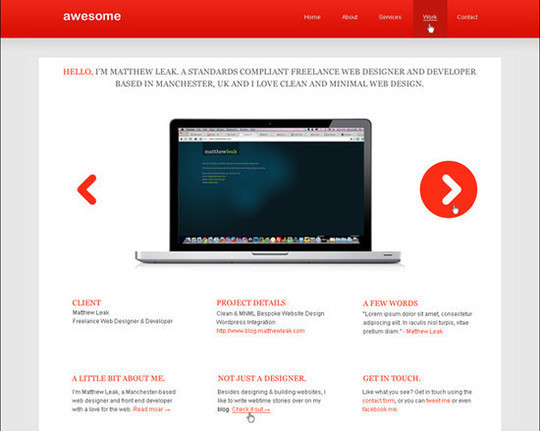Free photoshop tutorials : smoke effect, learn how to creat a abstract on dark smoke effect with photoshop on 7 easy fast steps which will give you other inspiration to creat other semilar effects :
1 – Create some Shapes: I created some random shapes.

2 – Apply a Gaussian blur on each shape

3 – Using the liquify filter
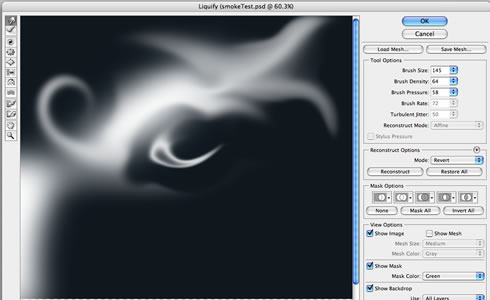
4 – Positioning the shapes

5 – Adding some colors
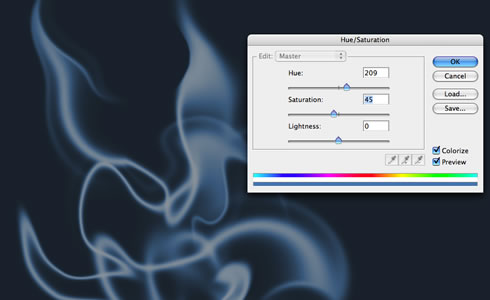
Add a background color on the layer of the shape, otherwise the Hue/Saturation won’t work
6 – Creating a cloud behind the smoke

Set a feather with a high value, like 40 to 80, and after that apply the hue/saturation on the cloud too
7 – Adding a gradient to create an atmosphere
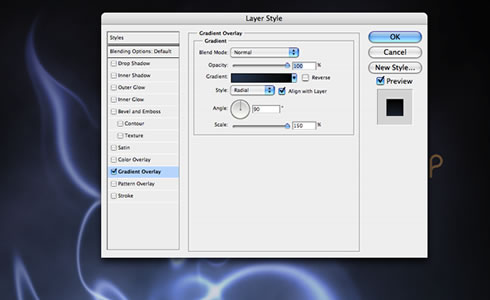
The gradient will give a atmosphere and more depth to the image
Final Result