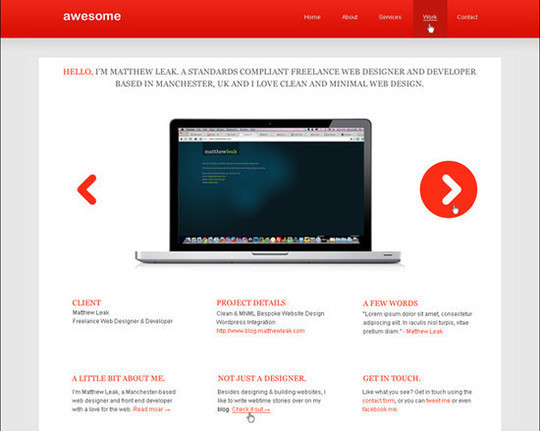If you found amazing brushes and you don’t know yet how to load them on photoshop in order to use them, so here is a quick simple free photoshop tutorial to learn how to do, this tutorial is for beginners and we tried to make it as simple as possible, if you need some free brushesyou can download them from our website ;)
Go to Edit>Preset Manager.
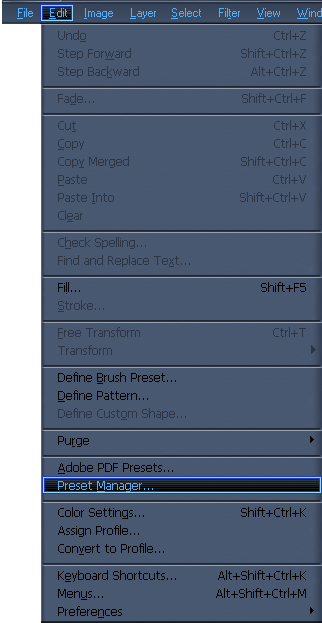
In Preset manager click Load. then look for the Brush that you put in your Folder.

After you click it you will now go back to Preset Manager with the loaded brushes.
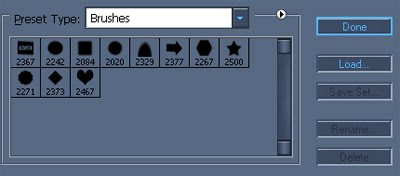
Now just click Done and now you can use the brushes.
Same process for Patterns,Gradients,Styles,Costum Shapes,Contours and Tools.
But just make sure that you put them in there respective Folders.
sample: C:\Program Files\Adobe\Photoshop\Presets\Gradients.