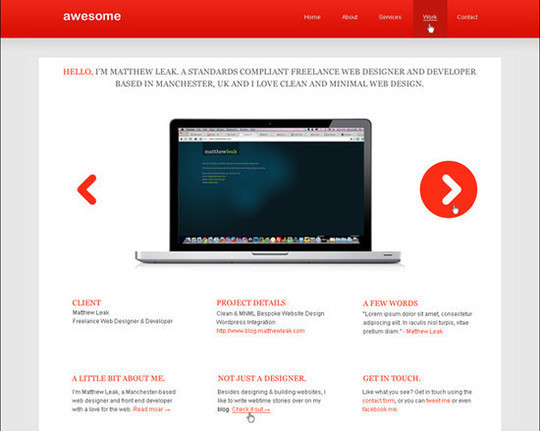Photoshop Beginners Tutorial : Lear how to Change Color with Adobe Photoshop By following This photoshop tutorial for beginners made by Easy-Psd, we will list as much as possible tutorials for this great designers.

we will change the color of the dress so We need to select the area with the color we want to change . For this we will use the Pen Tool(P). Just select the area like in the picture below:

After you finish with the Pen Tool right click inside the area and click on Make Selection . Your image should look like this:

Now we are almost ready . Hit Ctrl+U , click on colorize and play around with the Hue , Saturation and Lightness . I used those settings:

Now the color change is finished:D I hope this tutorial will help you . If you have any question just post it here.