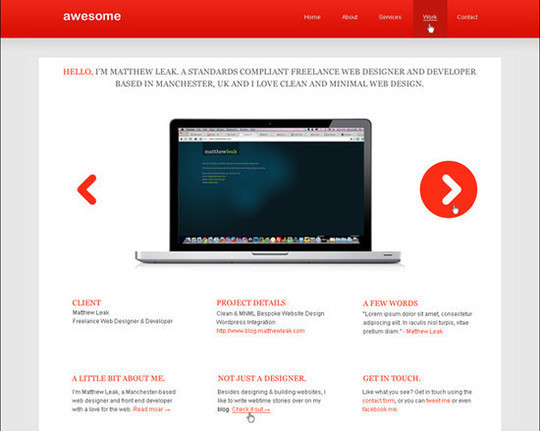Photoshop Tutorials : Lear how to add tattoos on your skin in some easy steps with Adobe Photoshop By following This photoshop tutorial made by Easy-Psd, we will list as much as possible tutorials for this great designers.
First we need a tattoo design and a picture with some exposed skin, We will use this two pictures :


Now I will work a little bit with the tattoo design . I will cut out the logo and i will pick up just the black color. For this i will delete the logo using the Eraser Tool and then from Select-Color Range I will pick up just the black area of the picture. Then go to Select-Invert and press delete . Now my tattoo design look like this:

Now we have to add the tattoo . First open the image on witch you want to add the tattoo but let the tattoo design image opened. Now go to the tattoo design , copy it and paste it on the other picture . You should have something like this:

The tattoo doesn’t fit with the image so we will adjust it . Press ctrl+T and from Scale make it the right size and from Rotate adjust his position . After scale and rotate adjustments my image look like this:

Now the image is almost ready. Put the layer mode on Multiply and the Opacity to 70% .

Now your image is ready.