With this tutorial, you will learn how to Add Instagram Widget For Blogger the easiest way. Instagram is a photo sharing network that can be used on your tablet, Iphone and smart phone as an application. Instagram has become one of the most popular photo sharing applications on the web.
Instagram have nearly 200 million active users and 7.3 million posts are shared per day on this amazing network. So you can have an idea about the traffic you can get by using it. When you add an Instagram Widget on Blogger you can unleash a new visual aspect of that site and allow visitors to go beyond just words on a page. With the convenience to carry the application around on your smartphone wherever you go, you can snap pictures, apply filters, and upload that content to your profile. From the profile, a widget specially designed for Instagram on Blogger would translate that data and display the image on your site. Even those visitors that aren’t members of Instagram could benefit from such a service.
Add Instagram Widget For Blogger
First of all, you will need to connect on http://www.intagme.com/ and select Grid or Slideshow.
Then follow the tutorial images Bellow :






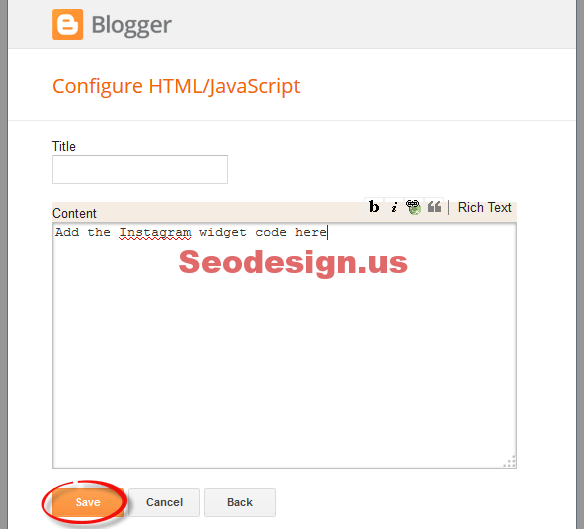
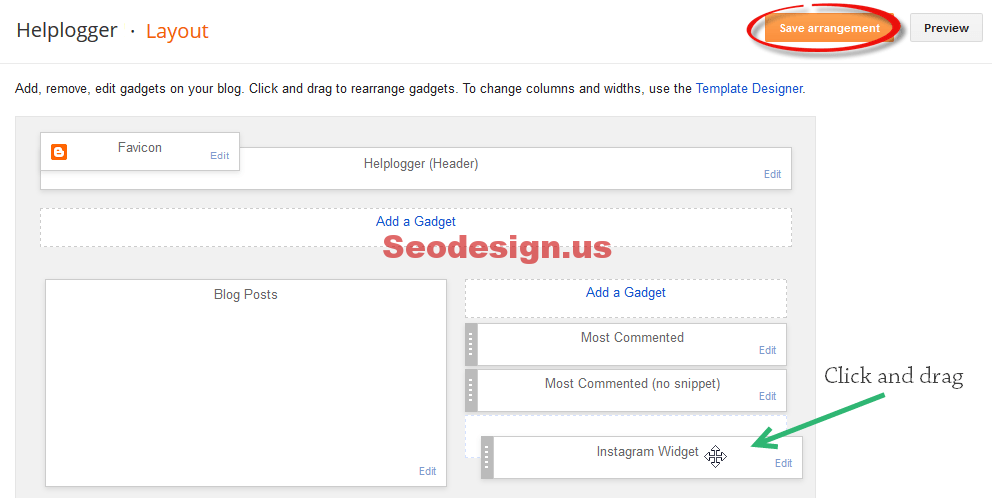
That’s all, ,now you installed the Instagram Widget on your blogger.




