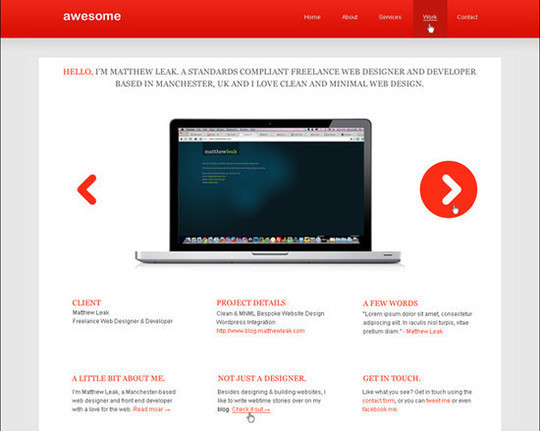SEO WordPress Ping Services Tutorial – Learn How To Ping Your Blog : Pinging means you are notifying a web site that you have updated your blog website content, then a crawler from that site( Technorati or Google Blog ) will visit your blog and index your newest content and makes it available to their visitors.
The best way for good search engines traffic is the 3rd party web sites like Technorati and Google blog search are related blogs, they publish links to popular posts and also allow their visitors to search blogs using a powerful search engine, that’s why we selected for you a good wordpress ping URL’s list.
How to do :
1- Login to your WordPress dashboard –> Setting –> Writing.
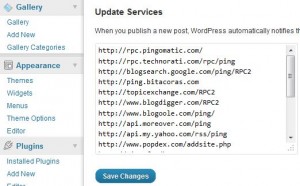
2- Then scroll down to the bottom of the page. Under Update Services a text area for you to specify the URL you would like to ping.
3- Simply copy and paste the below links in the text area :
http://rpc.pingomatic.com/
http://rpc.technorati.com/rpc/ping
http://blogsearch.google.com/ping/RPC2
http://ping.bitacoras.com
http://topicexchange.com/RPC2
http://www.blogdigger.com/RPC2
http://www.blogoole.com/ping/
http://api.moreover.com/ping
http://api.my.yahoo.com/rss/ping
http://www.popdex.com/addsite.php
http://ping.feedburner.com
http://ping.syndic8.com/xmlrpc.php
http://www.wasalive.com/ping/
http://www.weblogues.com/RPC/
http://blogping.unidatum.com/RPC2/
http://rpc.blogrolling.com/pinger/
http://rpc.icerocket.com:10080/
http://rpc.weblogs.com/RPC2
You are done ! Next time when you write a post, expect some more traffic from these 3rd party search engines.