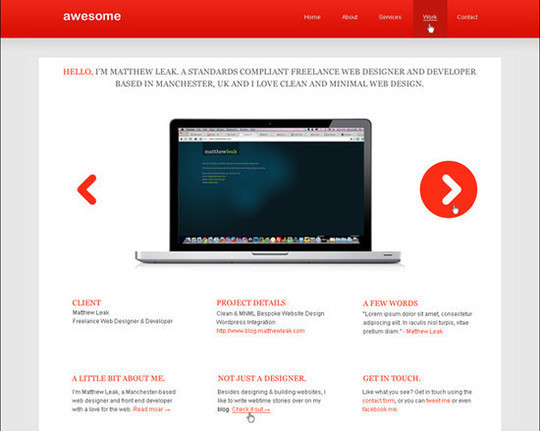It wasn’t that long ago when taking great photographs required buying fancy, expensive equipment. Today, however, even amateurs can take a great shot with a smartphone camera. However, not all images are created equal. Incorrect camera settings and unforeseen lighting problems can affect the quality of your images. In these instances, it’s best to use photo-editing software to restore colors so that they better reflect real life.
Most photo-editing software on the market today can help you to adjust image brightness, contrast, levels, and curves. Brightness allows you to lighten or darken an under- or over-exposed photo. With contrast, you can adjust the difference in brightness between the lightest and darkest pixels.
Meanwhile, levels allows you to move and stretch the brightness levels of an image histogram, while curves give you the ability to drag anchor points up or down to lighten or darken tones.
You can also adjust the colors in your images using presets filters that are unique to each software title. Simply click on a preset to see how it changes your image.
If changing settings or shuffling through photo presets sounds confusing, consider the Automatic Color Recovery tool in Photolemur. With this tool, your photos retain the bright, vivid colors of real life, including the blues, yellows, and reds. Better still, with Automatic Color Recovery these adjustments are automatic.
To add a single photograph or multiple images at the same time in Photolemur, go File > Add Images and add your files. You can also drag your image into Photolemur from anywhere on your computer.
Within seconds, the blues, yellows, and reds in your images will pop on the screen. Yes, it’s that easy.