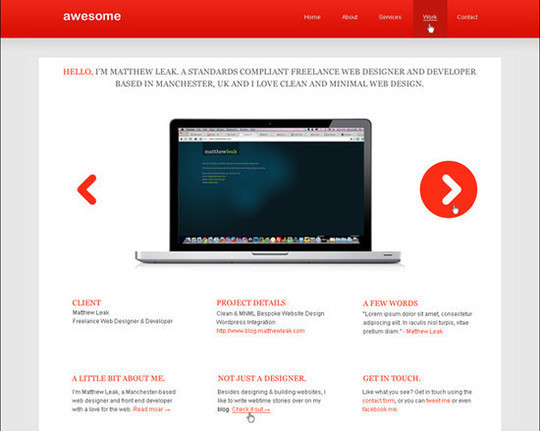The Adobe Keyboard Shortcut Visualizer is a new browser based tool with interactive interface that allows you to view the keyboard shortcuts built into Illustrator, InDesign and Photoshop.
Founded by FastPrint, the tool aims to increase productivity for graphic designers around the globe. It’s completely free of charge to use, and maps in excess of one thousand keyboard shortcuts in total.
Here is a brief tutorial to show you how you can use this awesome tool :
First, you have to open the website : Link then choose the software : Phtoshop, Illustrator or Indesign.
Pick your Language/Region: English US, English UK, etc.
Pick your OS: Windows, Mac, Linux
Select any Modifier Keys: Alt, Shift, Command/Control

Found a shortcut that you think might come in handy but struggling to read the small font?
Just hover your cursor over the key to view a magnified (i.e. large type) version below the virtual on-screen keyboard.
Find a Shortcut: Using the In-build Search.
Have a Fun ;)