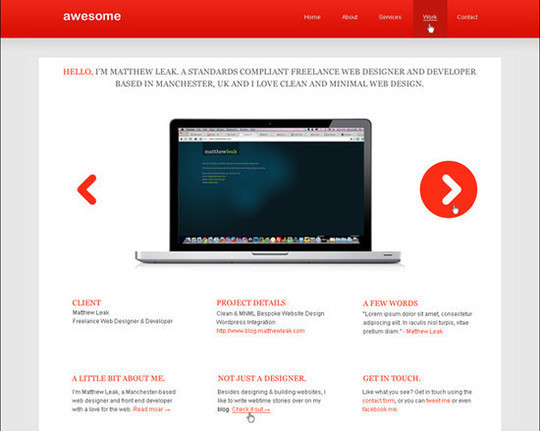If you decide to print images it’s important to prepare them properly. Images can look a lot different when they are printed compared to being viewed on screen. This can be a huge inconvenience for individuals who need to regularly print out online content because images make up a sizeable amount of content that’s published online. These are five ways you can prepare images for print.

Use High Quality Image Software
First of all you need to have the correct image software. Website owners and graphic designers have a wide range of products to choose from. Photoshop is the leading software for creating and manipulating images. However, there are some high-quality free alternatives you can also use such as Gimp.
Test and Check the Quality of the Images
Never rely on the colors you see when you open an image on a laptop, tablet, PC or mobile device screen. The true colors and dimensions of images are often distorted on screen. Instead, print the image to make sure it displays in the way you expect it to display. If it does not, use one of the image software packages above to rectify the problem and test once again, until you’re happy with the results. If you can’t modify the image to your liking, you may need to retake the photo with appropriate equipment or find another way to replace the image.
Use High-Resolution Images
The resolution of an image is the key factor to consider when you display and print an image. Most modern cameras produce high resolution photos which are suitable for printing. However, there are situations where the resolution is not of a high enough quality. The resolution of an image depends on the megapixels of a particular image. To make sure you don’t have images that are substandard, check each image’s resolution. If you will be adding new images on a regular basis, use photographic equipment that produces high quality images.
Cropping Images
Cropping an image is an effective way to modify an image. Some website owners may want to change the size of an image, remove part of an image or carry out some other alteration. However, this can affect the resolution of an image and its quality when it’s printed.
If you have to crop an image, its length and width ratio should remain the same. For example if you want to reduce the length of an image by one third, you also have to reduce the width of the image by one third. The pixels per inch setting should also be checked to ensure high quality image printing.
Sharpen Your Images
Image software packages like Photoshop have a wide range of features that improve the quality of your images. One of the most effective features is the sharpening tool. This tool increases the quality of your images, especially when you send them to a printer.
There are many problems associated with printing. Poor quality prints, replacing HP printer parts for printing and other issues can affect your productivity. It’s important to prepare images for print. If you don’t address this issue, it can affect the quality of your business and the items you produce. However, by addressing the points above, you will always ensure that you print high quality images.