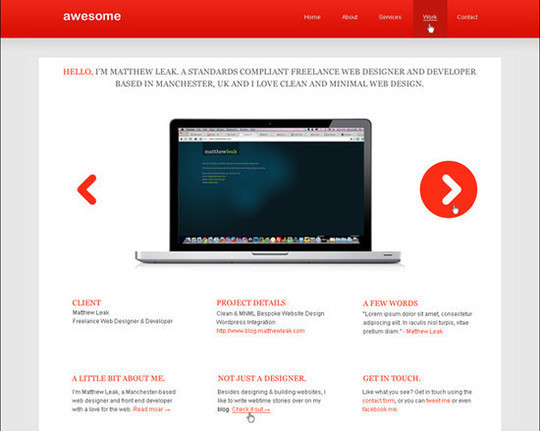The navigation system on your website can be a great area for creativity. While you’ll want to make sure your menus and navigation buttons are easy and intuitive, customizing them can help give your website a more professional appearance. Check out these 15 inspiring examples of drop-down and sliding menus to get ideas for your own navigation system.

It’s no surprise that Google is responsible for creating one of the most elegant drop-down menus on this list. The animated drop-down menu found on the Google Nexus 7 website uses CSS, HTML and Javascript to create a classic-themed white and gray menu with large icons. This is a great choice for sites with primarily mobile traffic.
The website for the Olympic Games has a unique drop-down menu that can be recreated on any website or blog with a lot of subpages. This creative drop-down menu uses plenty of logo-style icons that serve as links for easy identification and access to specific areas of the website.
3. Next
This UK-based retailer has an inspiring menu that manages to pack a lot of information into a small drop-down display. This menu uses advanced CSS to create thumbnails and captions in a drop-down format. Try this on websites with product listings and thumbnails.
4. Megamenu

Megamenu is a drop-down menu for mobile and desktop websites running on Drupal. If you have Drupal hosting and need an intuitive, animated navigation system, then you should download and install this menu as a module.
5. Playstation
The popular gaming platform Playstation uses a three-layer drop down menu with images and short text links. Consider placing small, high-resolution images within your drop-down menu for a modern look and improved UX. This menu style will be great for any site with less than 50 primary subpages.
6. JCPenney
JCPenney is a clothing retailer with a great, highly-condensed drop-down menu. Use this style of menu if you want your users to be able to access virtually every page on your site from the main menu on your home page. Small links and efficient organization will save users time on your website.
-
Chevrolet
The auto manufacturer Chevrolet has designed the perfect drop-down menu for websites with less than 100 products. They use an image of each product to serve as a link to its page on the website, which makes for a simple point-and-click shopping and learning experience.
8. GE Aviation
GE Aviation is a multi-billion dollar company, so you can bet they’ve put some research into their site’s functionality and appearance. The basic drop-down menu on this site will serve you well on any business website or tech-based blog. Recreate this menu with CSS3 and HTML5 for a no-frills, well-organized navigational system.
9. Hershey’s
The website for Hershey’s chocolate uses a small, centered drop-down menu that does a good job making room for other content. If the menu won’t be a significant part of your site visually, consider using a tidy, tucked-away menu like the one found on Hershey’s website to place more focus on your site’s actual content.
10. Samsung
Samsung uses a top-anchored drop-down menu that could almost serve as its own miniature website. The designers of this menu managed to pack a lot of content into the drop-down hover system, allowing for easy navigation to any desired area of the website. Replicate this style on your site to get users where they need to be quickly.
The Water Delivery Services website uses a unique icon-based drop-down menu worthy of using for inspiration. To make your own menu like this, simply download or create a basic one-color icon pack to represent the main pages on your website. To achieve the same modern look as this site’s menu, make sure your icons all conform to a basic style guide.
12. ESPN
ESPN is a sports website with hundreds of important subpages. A drop-down menu with icons for links can easily help you organize hundreds of pages without clutter. Check out their inspiring icon and logo-based drop-down menu if you’ve got a large website to organize.
-
Converse
The Converse website uses a fashionable and minimalistic drop-down menu worthy of inspiring any trendy website project. This menu is built using grey and black color schemes, which look great on nearly any website.
This sliding menu was created for Drupal users with a heavy amount of mobile traffic. Install this as a module if you have Drupal hosting, or replicate it on other platforms for a basic, sliding menu that responds well to touch commands. Notice how the links and text are spaced far enough apart to work well with touch-screen inputs.
15. Waterworks
The Waterworks website uses a drop-down navigation menu with animated hover effects to create a modern UX and appearance. This menu is complex and allows for tons of information and even white space to be used between primary links.
Having a great menu is a big factor in creating a UX that users will appreciate, and remember after leaving your website. Sliding and drop-down menus make for great interactive, animated navigation systems and work well on mobile as well as desktop devices. Draw from these 15 stunning examples of drop-down and sliding website menus to create or choose your own navigation system.