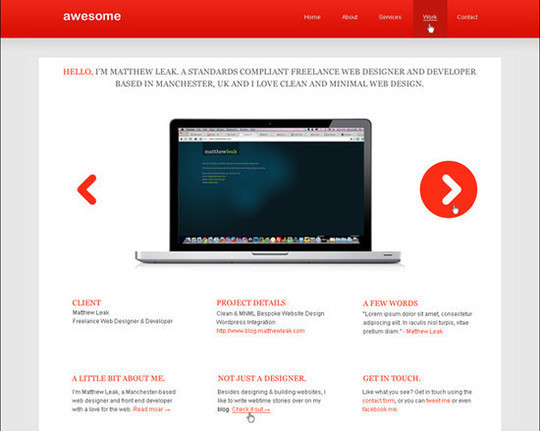10 Best Photoshop Photo Manipulation Tutorials, in this post well feature 10 tutorials for creating your own photo manipulation, The tutorials shown here will teach a various variety of techniques and will work towards end results of all kinds.
Cloverfield Effect Tutorial
Learn how to create a headless, mauled Statue of Liberty as seen in the film Cloverfield in Photoshop.
The Making of Chimera
Photoshop allows us to create the impossible, like this mystic and nonexistent creature called “Chimera.” You’ll learn some techniques of photo manipulation, how to apply shadows and lights, several ways of extracting pictures from its backgrounds and more.
How to Make a Vector-Style Woman Composition
Vector graphics design is one of the leading styles for print magazines and in titling of movies right now. In this tutorial, we are going to cover the entire body of a woman with stock vector art by employing some of the basic tools and blending options in Adobe Photoshop. We will also need Adobe Illustrator to open the vector files and to provide a source for importing the vectors into Photoshop.
Water effect photo montage
Cute flying hippo
Happy Halloween Ideas
Today, I’m going to show you how to create Halloween illustration using simple tools and techniques like Pen Tool, Brush Tool, Layer Style, etc. in Adobe Photoshop. Layered PSD file included. Let’s get started!
Make a Stunning Black & White Falling Scene in Photoshop
In this short and quick Adobe Photoshop digital art tutorial, we are going to let somebody fall down inside a gloomy black & white scene. You will learn how to cut out body parts, add rain to a composition, use Gradient Map adjustment layers and other techniques that are useful in performing artistic photo manipulations.
Unusual Photo Stylizing Effect by Fragments
In this tutorial i am going to teach you how you can create one very interesting photo stylizing effect by fragments.
Surrealistic Room Photo Manipulation
In this tutorial, we will be creating a surrealistic room with realistic water as its floor, real clouds as its wallpaper with a clock on the wall and a boat on the water floor. We will learn a lot of technical aspects like visualizing and creating a perspective using the ruler and the transform tools especially the distort tool, creating realistic waves using the brush tool and two wave brush sets, using brush textures and apply it to the walls to make them realistic.